How To Replace A New Liteon/ BenQ (HOP-141X)
Page 1 of 1
 How To Replace A New Liteon/ BenQ (HOP-141X)
How To Replace A New Liteon/ BenQ (HOP-141X)
How To Replace A New Liteon/ BenQ (HOP-141X)
Now Before You Start Do Not Be A NutCase A Go Mental With Your Soldering Iron.
There Is No Need The Slightest Touch With The Tip Of A Hot Soldering Iron Is Enough To Remove The Blob !!!
In The Pic Below It Shows You Were The Anti Static De-solder Point Is On The Lens Which Needs Removing By De-soldering It To Enable The Lens To Operate.

In This Pic Is The Anti Static De-solder Point Blob That You Need To Remove By De-soldering It.

In This Pic Is How It Should Look After You De-solder The Blob Of Solder.

That's It Your Lens Is Now Ready To Be Replaced
Remove DVD Drive Bezel Case To Expose The Old Lens.
Remove The Ribbon Off The Lens As Shown In The Pic.
Remove The Screws I Have Marked 1 To 5. or remove just 1.2.3 which ever you find is easier.
Removing Screw No. 1 Holds A White Plastic Piece That Engages The gold Screw Rail Take It Off Put It Aside.
Put The New Lens On And Put It Back Together The Same Way.
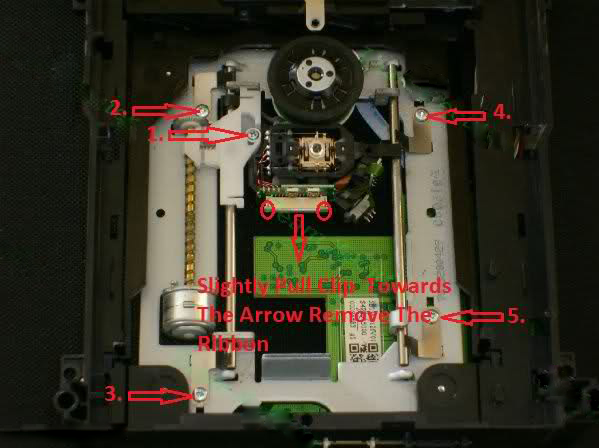
How To Spot A Refurbished Drive Lens

Now Before You Start Do Not Be A NutCase A Go Mental With Your Soldering Iron.
There Is No Need The Slightest Touch With The Tip Of A Hot Soldering Iron Is Enough To Remove The Blob !!!
In The Pic Below It Shows You Were The Anti Static De-solder Point Is On The Lens Which Needs Removing By De-soldering It To Enable The Lens To Operate.

In This Pic Is The Anti Static De-solder Point Blob That You Need To Remove By De-soldering It.

In This Pic Is How It Should Look After You De-solder The Blob Of Solder.

That's It Your Lens Is Now Ready To Be Replaced
Remove DVD Drive Bezel Case To Expose The Old Lens.
Remove The Ribbon Off The Lens As Shown In The Pic.
Remove The Screws I Have Marked 1 To 5. or remove just 1.2.3 which ever you find is easier.
Removing Screw No. 1 Holds A White Plastic Piece That Engages The gold Screw Rail Take It Off Put It Aside.
Put The New Lens On And Put It Back Together The Same Way.
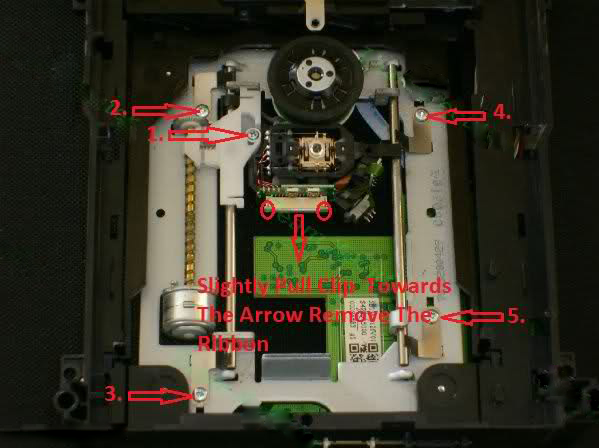
How To Spot A Refurbished Drive Lens

Page 1 of 1
Permissions in this forum:
You cannot reply to topics in this forum|
|
|
